“I solemnly swear to backup my important documents and precious memories on March 31st.”
Time to think about Backup … Why What Where and how …. stay tuned
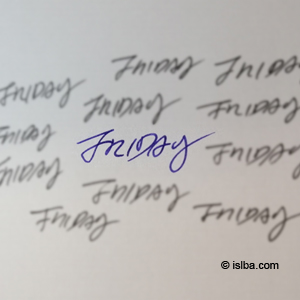
“I solemnly swear to backup my important documents and precious memories on March 31st.”
Time to think about Backup … Why What Where and how …. stay tuned
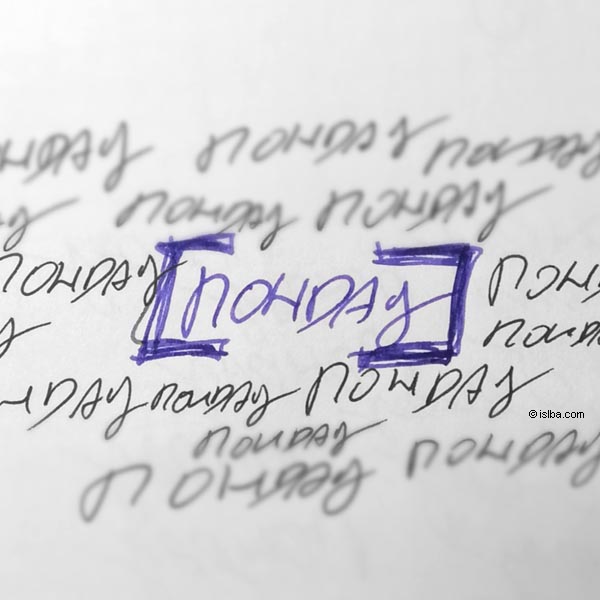
I can’t care less if this was ever a friday afternoon problem. Let’s go!
And the Week starts with something like this …...
Client Call … have I been hacked or is just my hardeware dying
Log File Check
Call Hardware Folks
Call Legal
oh boy a week can’t start better ….
most of the time when it comes to hardening an existing #wordPress installation or site, we are all used to listen to the same old tunes.
But here are commin the new tunes …..
Disable PHP error display:
a simple edit of the site’s wp-config.php file with this code should do the trick
define ( 'WP_DEBUG' , false); Disable PHP execution in untrusted folders:
this is a pretty new one for me, that you can guard against it with a simple access control file.
just a little code is needed in .htaccess
We have to test this well, because I think, you can pretty fast overusing this restrictions, and most of WordPress involves PHP execution.
<FilesMatch "\.(php|php\.)$">
Order Allow,Deny
Deny from all
</FilesMatch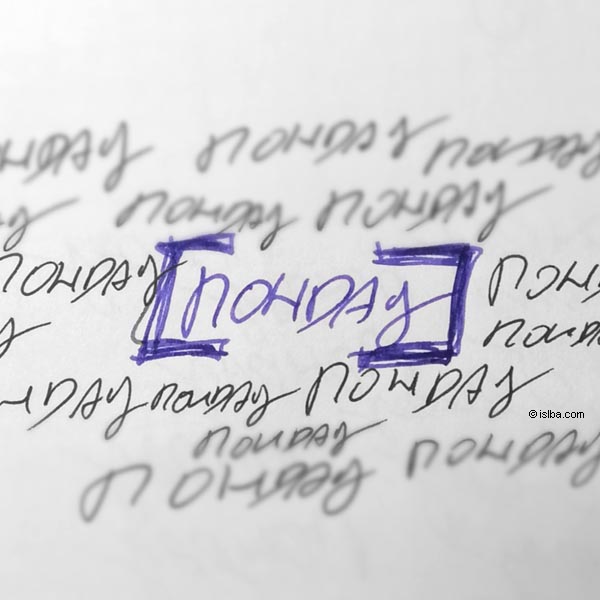
I can’t care less if this was ever a friday afternoon problem. Let’s go!
And the Week starts with something like this …...